No products in the cart.

REFERRALS - SUPER REWARDS PROGRAM!
REFER & HELP OTHERS!!! 🙂
If you enjoy our products and notice how good and helpful they are, then be kind and share them with others. Earn money in the process too. It’s as easy as 1, 2, 3!
GIVE 20%, GET 20% of their 1st order
1. Share your Unique Referral Link with your friends via text message, email, social media.
2. With your link, they will receive 20% discount off their first order.
3. You get 20% of their first order in store credit! (up to $20 per referral) 🙂
Bonus You will get 5% of their future orders in store credit! (up to $20 per order).
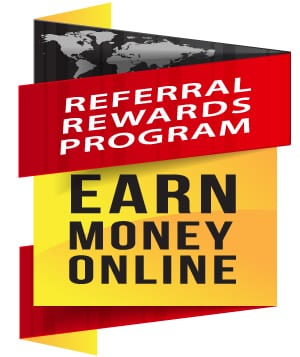
REFERRALS - HOW TO - VIDEOS
Open the questions below to watch the videos.
How to send my Unique Referral Link through text message? - (Video)
Make sure you login to your account.
Click on MY ACCOUNT and REFERRALS – SUPER REWARDS!!! tab, which will take you to the Referrals Dashboard.
In Referrals Dashboard, click on the REFERRAL LINK tab, then click on COPY LINK.
Click on the icon: SMS (for text message)
Choose the person/contact you want to send the text message to. Then PASTE the link into the text message.
Happy SHARING!!!
Happy REFERRALS!!! 🙂
You can also send your Unique Referral Link through email and social media.
How to send my Unique Referral Link through email? - (Video)
Make sure you login to your account.
Click on MY ACCOUNT and REFERRALS – SUPER REWARDS!!! tab, which will take you to the Referrals Dashboard.
In Referrals Dashboard, click on the REFERRAL LINK tab, then click on COPY LINK.
Click on the icon: Email
After “Here’s the link:” – PASTE the link there.
Happy SHARING!!!
Happy REFERRALS!!! 🙂
You can also send your Unique Referral Link through text message and social media.
How to track my Unique Referral Link and see if anyone clicked on it? - (Video)
Make sure you login to your account.
Click on MY ACCOUNT and REFERRALS – SUPER REWARDS!!! tab, which will take you to the Referrals Dashboard.
In Referrals Dashboard, click on the TRAFFIC LOG tab to see a log of when people clicked on your link. (If you are using a mobile phone, then turn the phone sideways for easier viewing of the data.)
Converted NO = someone clicked on the link but did not make a purchase yet
Converted YES = someone clicked on the link and made a purchase
HINT: Turn phone sideways for easier viewing and more complete tracking data. Turn phone sideways for easier viewing of this video too.
Happy SHARING!! Happy REFERRALS!! 🙂
How to check my Referral Earnings History? - (Video)
Make sure you login to your account.
Click on MY ACCOUNT and REFERRALS – SUPER REWARDS!!! tab, which will take you to the Referrals Dashboard.
In Referrals Dashboard, click on the REFERRALS HISTORY tab to see a log of your referral earnings history (If you are using a mobile phone, then turn the phone sideways for easier viewing of the data.)
Status UNVERIFIED = payment and shipping are still pending; this amount will not show up in WALLET until STATUS is VERIFIED
Status VERIFIED = payment and shipping are being processed; this credit amount appears in WALLET in the green box (Wallet Credit based on Verified Earnings)
Status REFUSED = no credit is given due to a variety of possible reasons such as: payment did not completely process and there was an error in the credit card or payment method, customer cancelled order, customer returned order, or other reasons stated in our Terms and Conditions
HINT: Turn phone sideways for easier viewing and more complete tracking data. Turn phone sideways for easier viewing of this video too.
Happy SHARING!! Happy REFERRALS!! 🙂
How do I convert my Referral Earnings in Wallet to Store Credit to use? - (Video)
Make sure you login to your account.
Click on MY ACCOUNT and REFERRALS – SUPER REWARDS!!! tab, which will take you to the Referrals Dashboard.
In Referrals Dashboard, click on the WALLET tab, and then click on CREATE A NEW STORE CREDIT.
You can select as many referrals earnings as you want for the store credit coupon, and then click on GENERATE A STORE CREDIT COUPON.
Your Store Credit Coupon(s) will show up at CART/CHECKOUT and in MY ACCOUNT – COUPONS.
Happy SHARING!! Happy REFERRALS!! 🙂
How does the REFERRALS - SUPER REWARDS Program work?
1. SHARE your unique Cerebralprime.com link with your friends via text message, email or social media.
Your unique referral link is in the tab – REFERRAL LINK
2. With your unique link, your friends will receive 20% discount off their first order.
You can track this with the tabs – TRAFFIC LOG and REFERRALS HISTORY
3. You will get 20% of their first order in store credit 🙂 (up to $20 per referral).
Use the tab – WALLET to move your referral earnings to store credit.
Example: A friend clicks on your link to buy $120 worth of product for their first order.
They save $24 and pay $96 ($120 x 20% discount = $24 savings).
You will receive $19.20 in store credit ($96 x 20% = $19.20).
How can I access the REFERRALS - SUPER REWARDS Program?
After you have created an account, you will have access to the Referrals – Super Rewards Program via a link/tab in My Account.
To access this link, hover over the MY ACCOUNT tab in the top right corner. Then click on REFERRALS – SUPER REWARDS!!! tab, which will take you to your Referrals dashboard.
In Referrals Dashboard, click REFERRAL LINK to access your Unique Referral Link that you can send to your friends via text message, email, or social media.
If they click on your Unique Referral Link and place their first order with us, then they will receive 20% off their first order, and you will get 20% of their first order in store credit.
Example: A friend clicks on your link to buy $120 worth of product for their first order.
They save $24 and pay $96 ($120 x 20% discount = $24 savings).
You will receive $19.20 in store credit ($96 x 20% = $19.20).
PROMOTE → TRACK → EARN

REVIEWS
Share your great testimonials & experiences.
Awesome reviews are compelling!
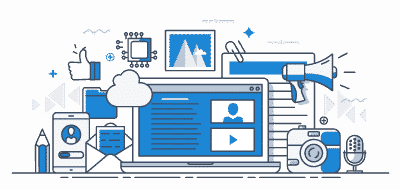
PROMOTE
Promote on social media, blogs, web pages & emails with your own unique referral URL link

TRACK
Track affiliate-referred visits, referring URLs, conversion rates, and earnings in real time

When Friends and Referrals make purchases
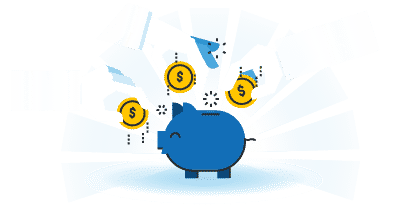
You Earn
Receive updates of Referrals and Earnings