We donate both of our products, Cerebral PRIME and Cerebral SLEEP, to many First Responders. It’s the least we can do, since they are at the front line helping others.
Cerebral SLEEP enhances REM sleep and Deep sleep so that they can get more out of sleep. While they sleep, the body heals, recovers, recharges, and replenishes, while the brain consolidates memory and is being rejuvenated. With Cerebral SLEEP, they’ll wake up feeling refreshed and ready for the day. Cerebral SLEEP lays an essential foundation on which Cerebral PRIME builds upon.
Cerebral PRIME increases daytime performance by enhancing motivation, focus, energy, memory, mood, creativity, endurance, and anti-fatigue. Cerebral PRIME enhances neurotransmitters which improve cognitive function, data processing, mental speed, and physical reaction time.
By helping them, then in a certain indirect way, we’re also helping the ones they care for and assist.